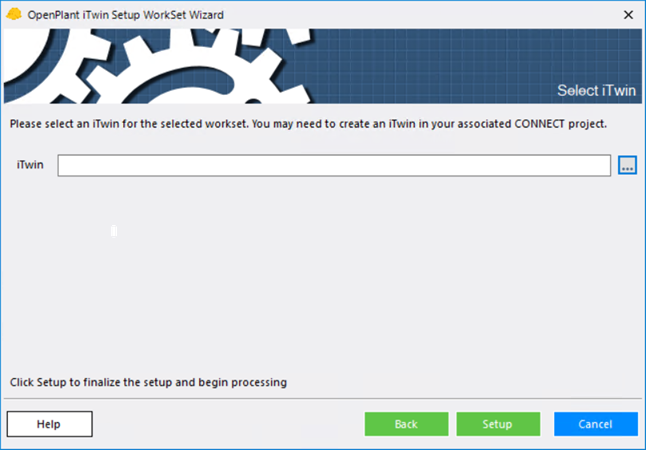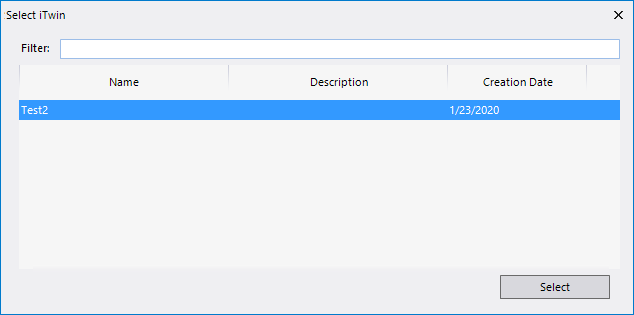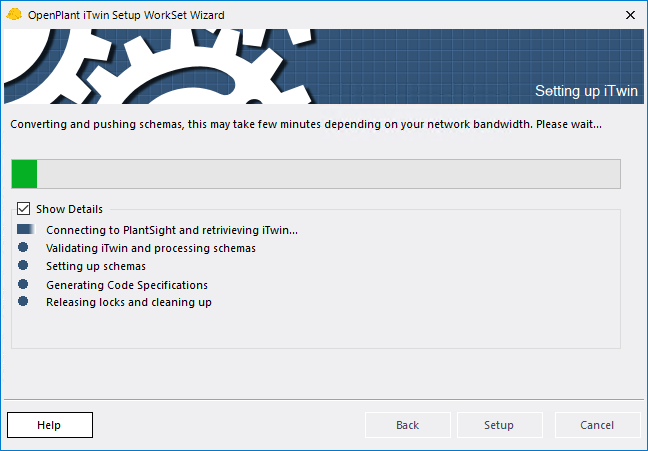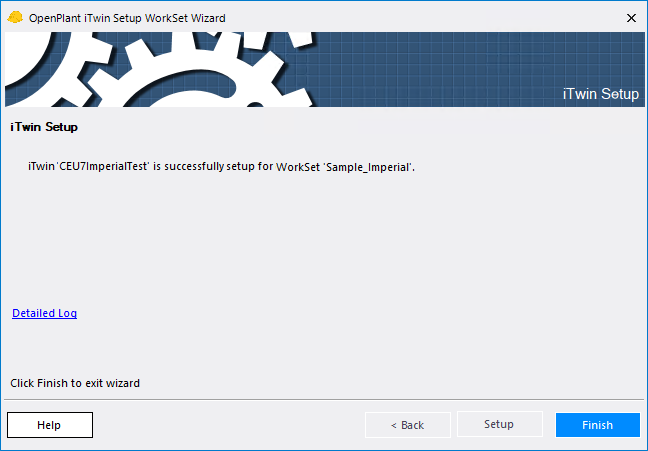iTwin Setup for a WorkSet
This procedure
details how to Setup or configure an iTwin stored on PlantSight for use with a
selected WorkSet.
- Select the Setup option from the CONNECT Services ribbon tab. The iTwin Setup WorkSet Wizard opens:
- Click Next.
-
Click the
Browse
 icon next to the iTwin field to
display the list of available iTwins:
icon next to the iTwin field to
display the list of available iTwins:
- Select the iTwin. The iTwin name will display in the Wizard:
- Click Setup to setup the iTwin. The status of the setup process is displayed:
- When complete, click the Next icon when it is enabled.
- Click Finish to return to the Project Administrator.